API Basics
Getting started
Getting a trial or sponsored account for development
You can try out the Zendesk platform with a free, 14-day trial account. If you're interested in becoming a Zendesk developer partner, you can convert your trial account into a sponsored Zendesk Support account.
Installing and using curl
All the examples in the Zendesk REST API docs use curl, a lightweight, command-line tool for making HTTP requests without a web browser. curl lets you try out various API requests in a command-line interface such as the command prompt in Windows or Terminal in macOS.
Working with JSON
The Zendesk REST API is a JSON API. If you want to send data to the API to update or create data in your Zendesk product, you need to convert it to JSON first. This guide covers the basics and how to use JSON in curl statements.
Developer updates
Stay up to date with the latest announcements.
Changelog
View breaking changes and other significant changes and additions to Zendesk APIs and SDKs.
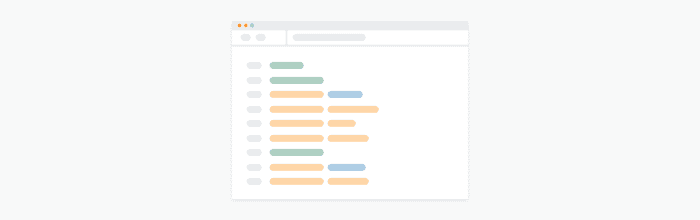
Working with the Zendesk APIs
Making requests to the Ticketing API
Use the Zendesk Ticketing API to read, update, and create data in Zendesk Support. This tutorial shows you how to start working with the API with examples of completing common tasks.
Exploring Zendesk APIs with Postman
Postman is a popular application for testing APIs. This article explains how to set up Postman to make Zendesk API requests.