Messaging
Messaging platform
In addition to the functionality provided out of the box by Zendesk Messaging, developers can use the platform capabilities offered by Sunshine Conversations to further customize their implementation:
- Programmatically manage users and conversations, including full CRUD operations and the ability to send messages
- Use webhooks to receive and react to messages and other events in realtime
- Send targeted outbound messages to users on WhatsApp or SMS as important events happen in your system
- Customize your Switchboard to implement complex bot orchestration and escalation flows
- Store reusable rich message payloads that can be sent by agents using macros
- And much more
Whether you are directly using advanced messaging API capabilities or not, all messaging traffic in your account already flows through Sunshine Conversations in the background, making it easy to progressively adopt platform features as your business' needs evolve.
Getting started
Key concepts
Gain an understanding of the messaging data model and how it relates to other objects within Zendesk such as Tickets.
API authentication
Learn how to authenticate against the messaging platform with API keys.
API quickstart
This quickstart guide will walk through you how to programmatically access the conversation of an end-user reaching out through the Zendesk Web Widget.
Programmable conversations
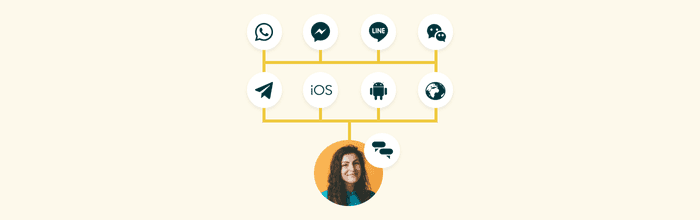
Zendesk messaging's architecture is centered on the concept of a conversation. A conversation is an exchange of messages between a particular user and your business. Depending on the channel, a user may have a single persistent conversation thread for all interactions (for example, on WhatsApp), or a set of multiple conversations about different topics (for example, on the Zendesk Web Widget).
The conversation-centric model allows you to access all of a user's conversations, no matter where they occur.
- Try starting with sending messages and receiving messages to understand how messages flow through the system.
- Next, you might want to learn about delivery events, which allow you to track the status of a message's delivery to the user.
- Outbound messaging explains how you can proactively reach out to a user using their phone number.
- Browse the sidebar to see what other use cases might be relevant to you and your business.
Users
On the other end of every conversation is a User. It's important to understand how a user in messaging differs from a user in in Zendesk support, and how they are related.
- Introduction to users describes the types of users in messaging.
- Gain an understanding of how and when users get created.
- Authenticating users and merging users explain how you can more closely map users in your business' database to users in messaging.
Channels

A channel is a user facing messenger from which end-users can interact with your business. Messaging channels can be divided roughly into:
- Zendesk-built messaging SDKs (for Web, Android, iOS and Unity)
- Integrations with third-party channels (social messaging apps like WhatsApp, WeChat or Viber and SMS via service providers like Twilio).
Note: The umbrella terms "messaging channels", "social channels" or "social apps" are often used in this documentation to refer to all third-party channels, even though SMS does not exactly fit this definition.