Apps
Learn about the different apps you can build
You may have already read about the Zendesk Apps framework (ZAF) and how you can use it to modify and extend your agent's interface in a number of ways.
But are you aware of all the paths that you can choose when starting your custom code adventure? Know the benefits of each approach, so you can determine what direction is best.
Getting started
Zendesk app quick start\ In this quick start, you'll build and locally run a Zendesk app. The quick start introduces you to the tools and workflow commonly used for Zendesk app development.
Test drive the Apps framework\ In this 15-minute tutorial, you'll use the Zendesk Apps framework to access ticket data. You'll also use the framework to add a comment to a ticket as well as create a ticket.
Using the Zendesk Command Line Interface (ZCLI)\ Install ZCLI, a local development tool that lets you test, validate and package Zendesk apps.
Building your first app
We’ve created step by step tutorials on creating your first Support, Sell, Chat and server-side apps.
Building your first Support app\ The “Requester X-ray” app will display the requester's name, any user tags applied to the requester, when the requester was added and when they last signed in to Zendesk Support.
Building your first Sell app\ The “Related Leads” app displays new leads for an organization associated with a deal.
Building your first Chat app\ The app “Learn More” is designed to let a chat agent send a visitor links to more information about any subject. It'll have a simple interface consisting of a search box and button.
Building your first server-side app\ Because a Zendesk app runs in an iframe in the product, you can use a server-side web application to generate the content for the iframe. You can use any server-side technology you want so long as you have a component that can send HTML pages in response to HTTP requests.
Publish your app to the Zendesk Marketplace
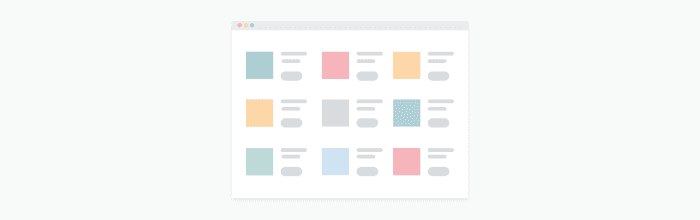
By now, you've either already created an app or are considering building one. The steps in this guide will take you through the process of publishing your app and becoming a Zendesk Marketplace partner.