Unified SDK
Overview
Want to jump right in? See the Getting started guide to learn how to use Unified SDK in your app.
Multiple conversational products, one interface
To ensure that our products look and feel the same, Zendesk built a unified messaging interface called the Unified SDK.
The following example shows two different conversations. In one the user left a message and in the other the user received article suggestions from Answer Bot.
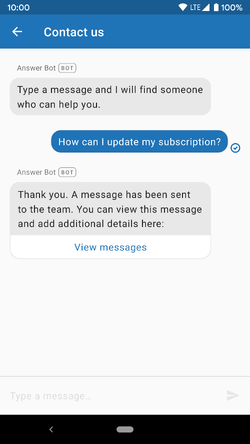
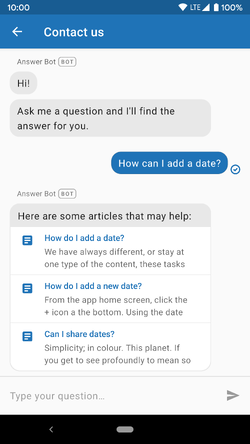
Note: Zendesk has renamed our bot capabilities. Answer Bot is now AI agents.
The Unified SDK acts as the front-end layer through which an end user interacts with the product SDKs. As an integrator, you configure the Unified SDK with the Zendesk product SDKs you want it to use. Each product SDK exposes an engine that can be passed to the Unified SDK at start time.
The Unified SDK provides several benefits:
-
The same UI is used for Support, Chat, and Answer Bot.
-
A product engine can hand over to another in the same conversation thread, enabling
multi-product workflows. For example, if Answer Bot fails to resolve a user's query, it can hand over to the Support or Chat engine.
- The same app can start Messaging with different configurations of product engines at different points
in the app. For example, you can configure your implementation so a first-time user of your app gets the Answer Bot engine with no option to hand over to another engine, while a high-paying customer on the billing screen gets instant access to Chat.
You can start the Unified SDK with as many or as few engines as you want.
Other SDK Integration Options
If you do not wish to use the Unified SDK, you can use one of the other integrations options as described here.